Request Copy of Your Military Records
If you need a copy of your military service records, especially
your DD-214 discharge document, there are 3 methods.
Method 1 – milConnect
You will need to
create an account at “milConnect”. This is the URL - https://milconnect.dmdc.osd.mil/milconnect/
.
1.
In the top right of the webpage, click “Create
Account”
2.
For most veterans, you will then select “Remote
Identity Proofing” on the next page.
3.
You will then fill in your Name, Date of Birth,
and “Person Identifier” which can be your Social Security Number (STOP- make
sure the Social Security Administration has your phone number on file)
4.
Upgrade your account “DS Logon” to Premium.
5.
If you cannot create an account, use the paper
method described below.
Here are the steps once you have
created an account,
1.
Once signed in, click “Corrspendence/Documentation”
2.
Then click “Defense Personnel Records Information
(DPRIS) from the drop down menu
3.
Choose the “Personnel File” tab
4.
Select “Request My Personnel File”
5.
Fill out the form.
6.
Check any boxes next to the document (such as
DD-214) that you would like to request.
7.
Click “Create and Send Request” and you are
done.
Method 2 – National Archives for DD-214
1.
Go to section for Veterans’ Service Records >
Military Service Records. The URL is https://www.archives.gov/veterans/military-service-records
2.
Click the blue box “Start Request Online”. This
will take you to eVetRecs “Request Veteran Records. Click the blue box “Make a
new request”
3.
If you are the veteran, check “veteran” and
check “Former Military Service”
4.
The next page asks about your service- branch,
active or reserve, officer or enlisted, and the reason for the request.
5.
You will then fill in information about
yourself- name, SSN, Date of Birth, Place of Birth, service number if known and
you entered service before 1971, Month and Year you entered service, Month and
Year you left service
6.
You will then fill in your name again with
address and telephone number and email address
7.
You will then sign by typing your name
8.
Press “Submit”
9.
You will receive a “Request Number”; write it
down.
Method 3 – Fill out a paper form
This method may not be the fastest (do not send another
request for 90 days), but it might be the easiest. Fill out form SF-180. (You
can download it here - https://www.archives.gov/files/standard-form-180.pdf
. The last page of the form has instructions of where to mail the form. The
address depends on the branch of service and when you served.
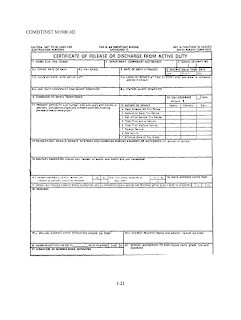

Comments
Post a Comment